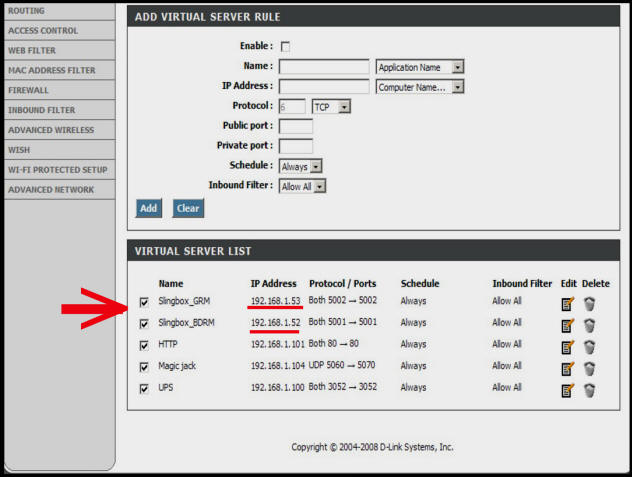
Shared Knowledge
“Slingbox (SB240-100) AV (Solo) - Setup and Owner Review”
21 February 2011
Summary: works as described once router properly configured. Works best when connected directly to router via Ethernet cable. Remote viewing\controlling performance a function of Internet between home Slingbox and remote viewing PC.
Background:
When I stumbled across a Slingbox ad, liked the concept a lot. Via the free Slingplayer application installed on a laptop, personal computer (PC) or cell phone, I could control a Tivo and either watch a cable channel or any of the movies on one of my Tivo movie servers. And I could control and watch either at home or anywhere in the world that had a broadband Internet connection.
But somehow in my excitement about Slingbox, I overlooked the fact that it does not have built-in WI-FI, only an Ethernet port.
Now Slingbox's rationale for only an Ethernet port is that most people co-locate the Slingbox with their cable modem.
Well my Slingbox was not anywhere near my cable modem and so I had no choice but to buy a WI-FI gaming adapter that would allow me to wireless connect the Slingbox to my router.
Getting Slingbox to communicate with the router:
If at all possible connect the Slingbox to the router using an Ethernet cable. It is a whole lot easier than getting a Wi-Fi gaming adapter to work and much faster than Wi-Fi as most routers support at least 100megabits per second (Mbps) Ethernet and this is the port rate of Slingbox.
Because I could not co-locate the Slingbox with my cable modem, I procured a Dlink gaming adapter. This adapter plugs into the Ethernet port on the Slingbox and once configured makes a wireless connection to the router.
Probably just me, but had a terrible time configuring the Dlink gaming adapter.
Once gaming adapter talking with router, ran Slingbox setup and went along fine until it tried to open a port in my router.
Now routers for security reasons are set up to block incoming commands but via what is called a port, a user can define that he or she wants the router to send all incoming commands for the Slingbox to the home network connected Slingbox.
Although I give the Slingbox setup credit for trying, most routers simply do not allow setting modification unless one logs onto the router through the user name, password log-on screen.
So, in my case, I had to log-on to my router and configure the port manually. In my case, I typed 192.168.1.1 into the URL address window of Internet Explorer (IE) and then, leaving the password field blank, clicked log-on.
The address you type into IE's URL address window is dependent upon the make and model of router you have.
The user name and password of your router may have been set by an installer and should be recorded somewhere in router information or the password may simply be blank or the default.
Once I logged into my router, I found the section dealing with ports and defined an open port at 5000 and linked it to the IP address of the Slingbox.
Below shows the area in my router where a port is opened for Slingbox. In my case, I actually have 2 Slingboxes and thus each needs its own port.
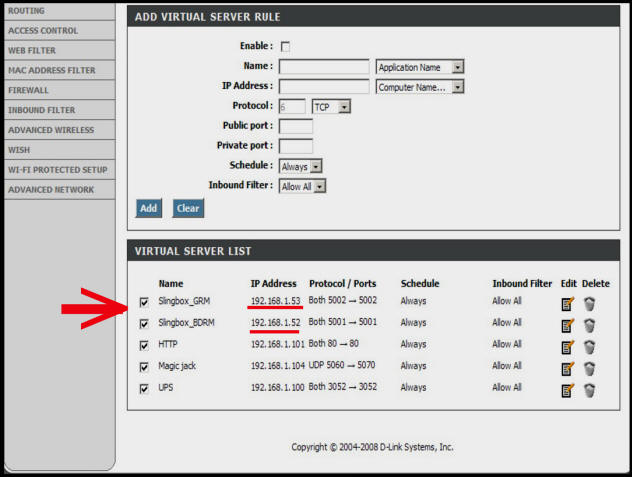
Normally a home router is set up to assign Internet Protocol or IP address to each device on the home network and this is fine for devices that come and go like a laptop but in the case of the Slingbox, once a open port has been defined for a specific IP address, you want that IP address to always be associated with that device, so I had to tell the router to fix or reserve the IP address of the Slingbox, so no matter what happened to the router or Slingbox (loss of power for example) the router would not change the IP address of the Slingbox.
Below shows where in my router I reserved or fixed the IP address of my 2 Slingboxes
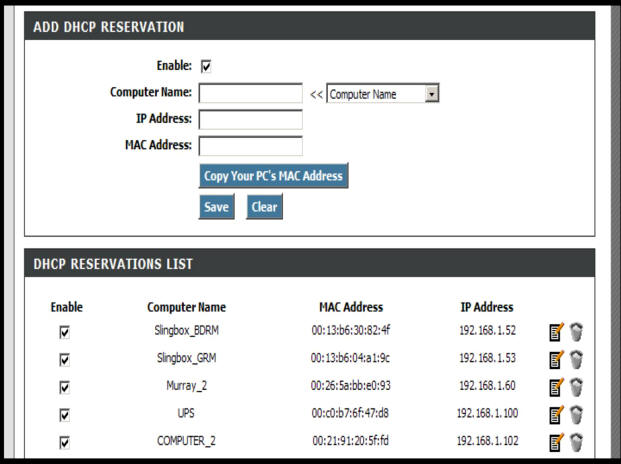
Once the IP address of the Slingbox had been reserved or fixed and a port open for Slingbox use, I was able to successfully complete Slingbox setup and then via the Internet connect to my Slingbox and view either cable channels or Tivo content.
It works but not perfect:
Now Slingbox works as advertised but there are variations of "works." I can always connect to my Slingbox remotely (as long as my home has house power and my cable is not out of service) but depending on the speed of the Internet between where I am and my Slingbox at home, video can pause so often or be so slow as to be not watchable. This is especially true if my laptop connection remotely is a shared WI-FI connection like in a hotel.
It has been my experience that as long as I am getting a transfer rate of about 300+Kilobits per second (Kbps), the video is watchable on Slingplayer.
Slingbox streams video to the Slingplayer application on a PC or laptop. This means you can not transfer a movie or file from home to your PC for later viewing. Viewing is in real time. There is no way to store a movie or video as it is being received by Slingplayer.
Things to do to make Slingbox perform better remotely:
If you think about it, there is a lot that has to happen for you to watch your Tivo or cable box, via Slingbox, remotely: video has to be converted to digital and transmitted to the router; the router must uplink video digital to the Internet; the Internet must pass the chunks or packets of the video through various paths to the router in your remote location where it is either WI-FI sent to your laptop or connected via an Ethernet cable and then the video reassembled out of the hunks received into watchable, actual, video on the PC screen.
So, put a slow link or multiple slow links anywhere in the path between the your home Slingbox and your remote PC and Slingplayer will have problems displaying watchable video.
Now you can do nothing about the speed or quality of the Internet or the Internet connection you may have at a remote location but you can do various at your home location to not contribute to slow video streaming:
Connect Slingbox to your router via Ethernet cable. Even the best WI-FI link is considerably slower than Ethernet.
Use a fast gaming-type router. The Dlink DGL-4500 router I own, supports (4) 1Gbps Ethernet ports and a 1Gbps link to the modem.
If you intend to watch movies off your Tivo remotely using Slingbox, transfer all movies to Tivo before you leave town. Of course you can instruct Tivo to transfer a movie remotely but this adds another layer of Ethernet transfer you can easily avoid.