
Shared Knowledge
"Digital Security Controls (DSC) - Power632 (Circuit Board PC1555MX)"
"How to Set Time and Date"
18 March 2011
Summary: you must know the "Current Master Code" or "Current Installer Code" to set the time and date of the PC1555MX circuit board in the Digital Security Controls (DSC) Power632 home security system. If the time and date are not set, the PC1555MX will light "Trouble" on a keypad and you will not be able to arm your system.
Background:
The Digital Security Control (DSC) Power632 (PC1555MX) has non-volatile memory (does not loose its contents when power removed) that is programmable via a DSC keypad.
The Power632 circuit board PC1555MX ships from the factory with 2 codes needed to set access codes (arm-disarm) the system and to program the system: the "Master Code" and the "Installer Code."
The default "Master Code" is 1234.
The default "Installer Code" is 5555.
Both the "Master Code" and "Installer Code" could have been changed by either the installer or the previous homeowner.
System time and date information is kept on the PC1555MX circuit board.
Whenever the PC1555MX looses all power (from power adapter and complete battery drain or removal) the circuit board looses time and date information.
The PC1555MX constantly monitors the state of the security system and if time and date have not been set, reports this as "Trouble" to an attached keypad. (Time and date are included in any reporting of a system event to a monitoring station.)

You can not arm your system while there is a "Trouble" light.
How to set time and date:
To set time and date information into the Power632 PC1555MX circuit board, you must know the "current Master Code" or "Current Installer Code"
At a keypad, enter the following:
* 6 "Current Master Code" (Default is 1234)
If the "Current Master Code" you entered is valid, you keypad should show that your system is in the "Program" mode. This may display on DSC liquid crystal displays (LCD) in various ways or via light emitting diodes (LED) if you are using an LED DSC keypad.
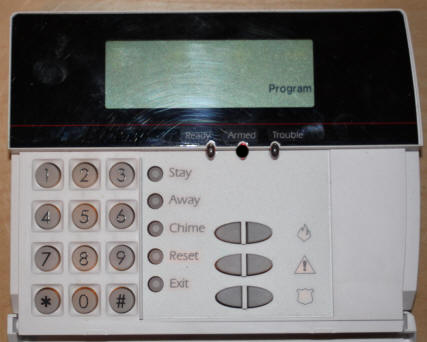
Now enter the following sequence 1 HHMM MMYY # #
Where the first grouping of HHMM is 2-digit hour in 24 hour time format and then 2-digit minute.
The second grouping is 2-digit month and finally the last 2-digits of the current year.
Example of 2-digit month: March = 03
Note: I have experienced that time and date has to be set twice for the PC1555MX to accept it, meaning you have to do the program sequence defined above twice.
24 hour time format (examples):
Midnight exactly would be entered 2400
AM time entered as just hours and minutes
1 minute after midnight = 0001
1:14am = 0114
9:14am = 0914
11:14am = 1114
Noon exactly = 1200
PM time entered as hour +12
1:14pm = 13:14
2:14pm = 14:14
11:14pm = 23:14
The Power632 will show hours and minutes in "normal" time unless programmed to show 24 hour time.
If your "Master Code" does not work:
If when you enter the "Master Code" the keypad does not show you are in the "Program" mode, then the "Master Code" you know is invalid
At a keypad enter
* 8 "Current Installer Code"
If the "Armed" LED does not light and you do not get "Program" displayed, the "Master Code" you know is invalid. See Below.
If the "Armed" LED lights and "Program" displays on the LCD, then the "Master Code" you know is valid and enter
991 ##
What you have just done is unlock the PC1555MX so it can be programmed.
Now
* 8 "Current Installer Code" 007 "New 4-digit Master Code" ## (4-digits can be 4 "0's" or 4 "9's")
What you have just done is define a "New Master Code" by using a valid "Installer Code".
Now go back to the top of this and use your new "Master Code" to set time and date.
Invalid "Installer Code":
If when you try put the PC1555MX into the installer programming mode, it will not go, then the "Installer Code" you know is not valid and your options include:
- Try to learn the current "Installer Code" from the previous homeowner.
- Try to learn the current "Installer Code" from the security company that installed your system.
- If you learn a new "Installer Code" try to use it to define a new "Master Code" via the procedure defined above.
- If no matter what you do, you can not get an "Installer Code" to work, then you must either do-it-yourself (DIY) replace the PC1555MX circuit board or pay a security company to replace the PC1555MX for you.
Click here for more DSC Home Security System.