
Shared Knowledge
"Radeon HD 4650 Advanced Graphics Adapter (AGP) - Blue Screen of Death (BSOD)"
10 September 2011
Summary: if before add of HD4650, system was stable, consider power supply upgrade and replacement of heat sink-fan on HD4650.
Background:
Intel motherboard.
Intel motherboard has 8X advanced graphics adapter (AGP) slot but no peripheral component interconnect express (PCIe) slots.
Intel Pentium 4 dual core, 3Gigahertz (GHZ).
4Gigabytes of Corsair heat sinked double data rate synchronous dynamic random access memory (DDR SDRAM).
520watt Corsair advanced technology extended (ATX) power supply.
2 hard drives: 1 parallel advanced technology attachment (PATA) and 1 serial advanced technology attachment (SATA).
Each hard drive has attached to the bottom, a double fan cooler.
1 PATA compact disc (CD)/digital video disc (DVD) drive.
Each PATA drive on a separate PATA channel.
Mid-tower case with 3 case fans installed. 1 fan mounted on side blowing air into the case and a fan on the top and back, expelling air out of the case.
Windows XP professional with all Microsoft website updates installed.
Radeon advanced graphics adapter (AGP) HD4650 with 1Gigabyte of DDR2 onboard memory.
It is my understanding that the HD4650 AGP card is actually a PCIe version with a PCIe-to-AGP conversion chip installed on the board.
Before adding HD4650, using motherboard-based Intel video hardware and drivers, system worked fine.
After Radeon HD4650 added to system and using the latest drivers from AMD and for Catalyst, system would generate blue screen of death (BSOD) during intense graphics game play.
Once BSOD, system only became more and more unstable, crashing outside of video games doing routine tasks.
If you experience a BSOD, do not continue to try to use system until you have tried to resolve the problem.
Once a system experiences a BSOD, files on the system hard drive can become corrupted and thus resulting in additional BSOD's.
Enough hard drive file corruption can lead to having to reinstall the operating system, which you do not want to have to do.
Blue screen of death (BSOD):
Any operating system has to deal with, interface to, actual hardware devices like the hard drive, Ethernet port, sound card, printers, mouse, video, etc.
Each hardware device has what is known as a driver or software specifically written for a specific device.
Hardware drivers are loaded into memory at operating system startup and when a device calls for service, the operating system goes to the specific device driver to know how to handle device service request.
If device driver software, instructions, become corrupted, the device driver can try to ask the operating system to do something the operating system does not know how to respond to.
Or if a device hardware fails in some way, it can request service that is illegal and again, the operating system does not how to resolve what the driver is asking it to do.
In all cases defined and others, the operating system has no choice, when confronted with a situation it absolutely does not know, is not programmed for, to resolve but to splash the BSOD.
Thus in 99 out of 100 cases, the cause of a BSOD is a hardware problem of some sort.
Personal computer (PC) games:
PC-based video games are a particularly tough application for a PC to run.
Most PC video games involve: the CD-DVD drive; motherboard CPU and memory; a hard drive; video card; Northbridge input/output; keyboard and mouse.
Depending on the game, there can be a very high level of different devices requiring motherboard CPU service.
Should any of the devices required to run a PC-based game fault, a BSOD is most likely.
Immediate resolution:
Once system began BSOD, only way to get Windows XP running again normally was to remove HD4650 from system and boot up into safe mode and then attempt CHKDSK.
Then using scandisk, system file check (SFC) and removal of the Intel motherboard-based video driver and reinstall, finally got Windows XP stable again without crashes.
If you are confronted with Windows corruption, it can be a real hassle of trying this and that to get Windows operational again.
What is the problem:
Ok, with Radeon HD4650 AGP installed and after lengthy high intensity graphics game play, BSOD, but why?
Possibilities?
- Power supply unstable or insufficient amperage on one of the voltages supplied to motherboard or HD4650.
- Radeon HD4650 video chip getting too hot.
- Radeon HD4650 on-board DDR2 memory getting too hot.
- Radeon HD4650 AGP card PCIe-to-AGP conversion chip getting too hot.
- Motherboard central processing unit (CPU) and/or 4Gbytes of DDR memory getting too hot.
- Motherboard Northbridge chip getting too hot. Northbridge is motherboard chip that handles hardware input and output.
- System case cooling fans insufficient.
- PC game CD defective or damaged.
- PC game has a programming bug/
- ?? Some sort of problem I can not imagine????
Is base system stable:
Without Radeon HD4650 AGP in system, needed a way to test motherboard CPU and memory to confirm they not the problem when put under extreme load.
Thought was that since the 4 sticks of memory had heat sinks on them and thermal grease renewed on CPU heat sink-cooling fan in last year or so, base system should be stable but......
Interest search found Intelburntest. Intel-burn-test places an extreme load on the CPU and memory.
As wanted to watch CPU and memory temperature during test, downloaded Speed fan and installed.
When I ran Intel-burn-test, base system passed extreme load test and CPU and memory never got close to critical temperatures where system could freeze, "crash" or worse, BSOD. In my case, critical CPU temperature is about 157degrees Fahrenheit (F).
Power supply:
Speedfan provides readings on all power supply voltages but even with some data logging, difficult to see if one or more voltages dropping when system under extreme processor and video load. Or if all voltages are "clean" or have limited alternating current (AC) ripple on them.
Would not take but a momentary drop in a voltage to cause a hardware device to "loose is mind" and force a BSOD.
So, upgraded power supply from 520watts to 980watt "gamer" power supply.
As for connections, put each hard drive on a separate cable from the power supply and placed all fans on another cable. The HD4650 got its own cable directly out of the power supply.
Interesting to note that larger power supplies primarily up the number of +12volt amps.
After gamer power supply install, ran Intelburntest again and base system stable under extreme maximum load.
Radeon HD4650 heatsink and fan:
Because Sapphire (ATI) felt compelled to keep the HD4650 AGP physical card requirements to only one slot, they did not do a very good job in providing card video chip, on-board memory and PCIe-to-AGP conversion chip cooling.
In the images below, I show how the HD4650 heat sink and fan sits on the board such that the heat sink over the video chip is passive or meaning it gets no or limited fan cooling and the memory chips on the board have no heat sinks on them and only 2 of the 4 memory chips on the front of the board get any fan cooling at all.

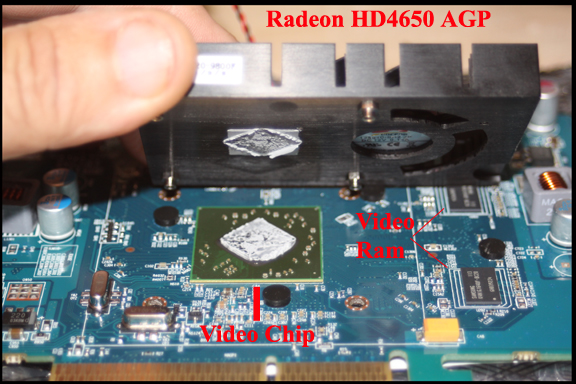
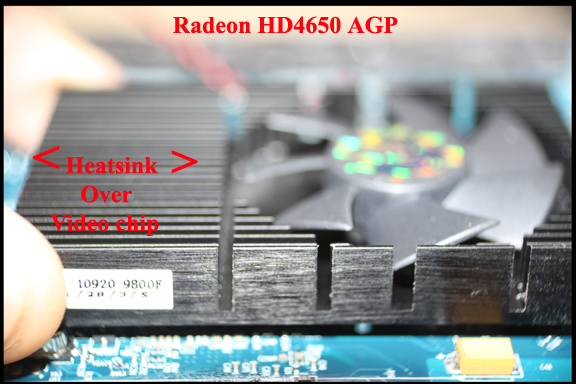
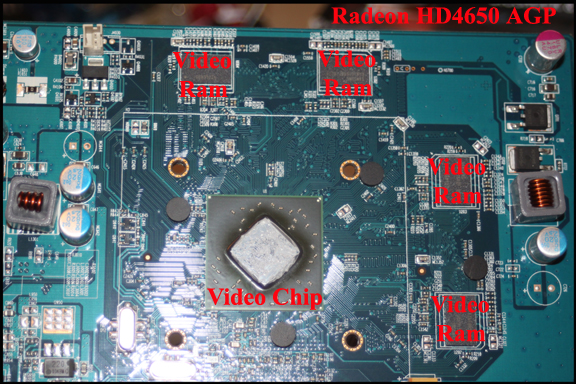
If the front of the HD4650 board heat sink and fan is more for "show" than actually doing anything to help cool the video chip and onboard memory, there is absolutely no attempt to relieve thermal stress on the PCIe-to-AGP and onboard memory chips on the back of the board!
As the HD4650 interfaces to the motherboard AGP slot through the PCIe-to-AGP conversion chip, it is possible that overheating of this chip is the root cause of BSOD when video board under game extreme graphics load.
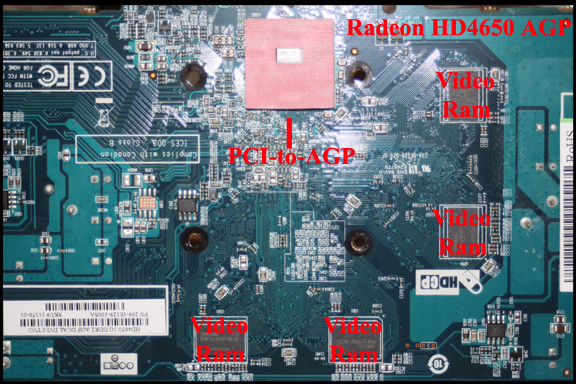
Is the BSOD because of a HD4650 thermal problem??
Although Catalyst, an ATI utility, will allow one to view video chip temperature (although not in full screen game mode), the utility does not provide onboard memory or PCIe-to-AGP conversion chip temperatures.
Not liking any part of ATI's heat sink, fan, cooling setup, decided to scrap their system and replace with third party.
Zalman VF1000
There are several third party heat sink fan combinations that fit the HD4650 and if you are thinking of replacing the stock ATI heat sink and fan, make sure the fan you get specifically states that it will fit the HD4650.
After reflection of available coolers, bought the biggest, baddest, pure cooper, Zalman VF1000.
Yes, Zalman VF1000 probably overkill for the HD4650 both in terms of cooler cost and cooling ability, but absolutely wanted to rule out HD4650 overheating.
The Zalman VF1000 came with 8 memory chip heat sinks and although they use thermal sticky tape to attach to board memory chips, at least the memory chips, especially on the back side of the board, get some cooling.
Installing the VF1000 was not difficult but I did have to slightly modify cooling fins around the power connector on the board.
Do not know for sure, but suspect all third party heat sink fan combinations that say they are for the HD4650 mean for the HD4650 PCIe version and not the AGP version like I have.

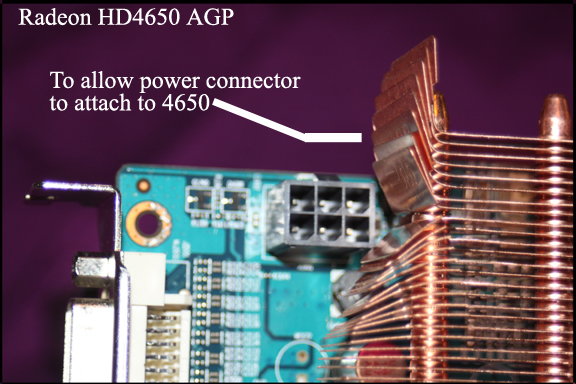
Back side of HD4650:
As shown above, the backside of the HD4650 has 4 memory chips and what I believe to be the PCIe-to-AGP conversion chip, all without any sort of heat sink.
The Zalman VF1000 came with 8 memory chip heat sinks and I applied 4 to the front and 4 to the back but the conversion chip?
Looking at conversion chip, decided I could make a passive (no fan) heat sink out of the ATI heat sink cooling fan by cutting the heat sink portion off of the unit.
Used a Dremel tool with cutoff wheel.

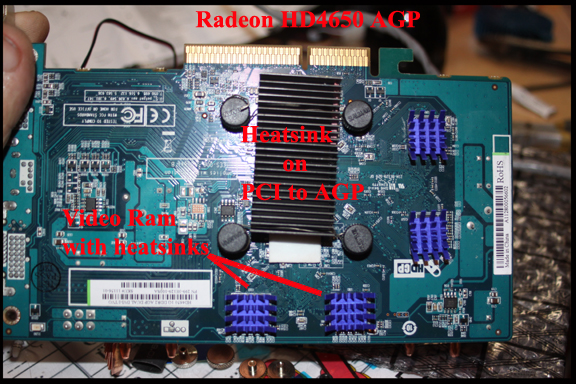
Zalman came with a small piece of 2-sided sticky tape and using that where no components on board to interfere, applied thermal grease to top of conversion chip, and placed heat sink over "conversion" chip.
Then using wire, wrapped around one of the posts holding the cooling fan to the front of the board and then across the heat sink and around the other post.
With wire strung tight across heat sink and posts, heat sink firmly in place and down tight on conversion chip.
Some concern that conversion chip heat sink might interfere with AGP socket or Northbridge heat sink but was careful in sitting heat sink back away from board AGP connector.
And with HD4650 installed is system stable:
When I installed modified HD4650 into system AGP slot, card did not interfere with AGP slot or Northbridge heat sink although heat sink placed on HD4560 backside "conversion" chip close to Northbridge heat sink.
Installed HD4650 back into system and used install disks provided to load driver and then updated with latest driver and Catalyst from the AMD/ATI website.
Used Catalyst and went into section that runs test to determine overclocking (OC) of video chip and onboard memory.
Ran test and significant overclocking speed improvement versus stock heat sink and cooler.
Once again, ran Intelburntest and system with HD4650 installed was stable.
As BSOD problem only first appeared after an hour or more of heavy game play and did not want to have to play game for an hour, looked around Internet and found Furmark, a video card testing utility that stresses the video chip.
Start up Speedfan to watch CPU and motherboard memory and then started up Furmark.
Furmark immediately put 100% load on HD4650 video chip and let it run observing video chip temperature displayed as part of Furmark.
HD4650 video chip slowly rose from 32degrees Centigrade (C) to 40 C and stabilized.
Ran Furmark for 5 minutes or so and observed some rise in CPU and motherboard memory temperatures but nothing to be concerned about.
Decided to start up Intelburntest and Furmark at the same time and watch temperatures.
Ran both stress tests for an hour and a half and no problems, no instability and HD4650 video chip never above 40C and CPU never above 140F.
And so what was the problem:
Actually do not know what specific problem was. Obviously HD4650 AGP had some part in BSOD but overheating? Power supply drain?
And if BSOD happens again? Only thing left to do is to replace the Northbridge heat sink with a third party (copper?) that includes a fan. Hoping I do not have to do this as requires motherboard removal from case.