
Shared Knowledge
"How to - Fix NVIDIA GeForce 6200 System Freezes"
30 Dec 2010
Updated: 30 January 2011
Summary: Video chip getting too hot. Remove cooler, refresh thermal conductive paste and then draw down cooler on chip a little more than factory had it.
Background:
PC assembled from components: Intel motherboard with dual core 3GHZ central processing unit (CPU), 2GB RAM, 2 SATA drives, etc. etc.
Mid-tower case with 600 watt, quality, power supply and lots of cooling fans.
Needed video card that allowed me to capture video from VHS tape so bought NVIDIA GeForce 6200.
Also bought and installed Hauppauge WinTV HVR-1600 video tuner.
Have kept up with NVIDIA driver releases.
Have kept up with Hauppauge driver releases.
But while using WinTV, set to CNN 24/7, desktop would freeze or lockup and require reset, reboot.
Uninstalled and reinstalled all drivers and applications related to NVIDIA and WinTV several times without solving problem.
Running Windows XP Professional with all Microsoft Website updates installed.
Looking at Task Manager, CPU and page file are not being used excessively when running WinTV.
Using the Speed Fan application (Intel motherboards only) to monitor system temperatures, temperature of : CPU, motherboard power supply area; RAM area and hard drives were all in the normal range.
Hardware:
Know that processor chips have a built-in thermometer that will shut down the entire personal computer (PC) if the processor chip gets too hot.
Wonder if NVIDIA video chip getting too hot? Speedfan configured for Video showed 145F!
Pull NVIDIA video board from system and inspect. NVIDIA GeForce 6200 has a metal heat sink on the video chip but no cooling fan and heat sink seems to not sit very tightly on the video chip.

Repair:
Using needle nose pliers, on underside of board, found the 2 plastic heat sink push in's and gently squeezed tabs on head such that could push plastic hold down back through hole to release heat sink. Once one pin pushed back up through board, gently pushed other pin up through board.
With heat sink removed, found that some thermal conductive grease had been used to help heat transfer from top of video chip to heat sink but certainly not enough and all dried up.
Gently removed old thermal conductive paste from top of video chip and heat sink using Kleenex.
Put new thermal paste on top of video chip (Radio Shack or off the web) and positioned heat sink back on top of chip and slowly pushed plastic hold downs through the board until their heads popped open to hold the heat sink in place.
It was then I noticed that the heat sink was not being held down on the video chip very well. Most processor chips on motherboards have a fan cooled heat sink and this heat sink is latched down hard on the chip top. Not so with the NVIDIA.
Taking small wire, I push the heat sink pin down into the board exposing some of the pin to which I wrapped wire around and around, making a sort of standoff or applying additional pressure to the heat sink, chip surface junction. Once one standoff wrapped, did the other one.
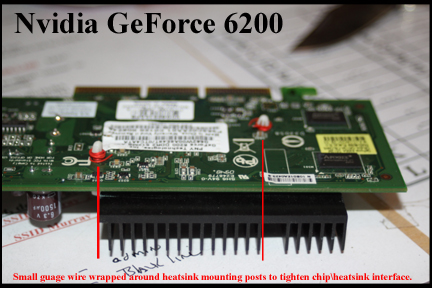
Did it work?
Yep. WinTV is tuned to CNN, 24/7 and have now gone 5 days without a system freeze/lockup.
I am convinced NVIDIA has a problem with their heat sink attachment. What they did is not use a fan and then use a cheap, quick, hold down method that is just not working properly. Heat sink really ought have a cooling fan and some sort of screw, spring and nut arrangement, which allows the heat sink to be drawn down tight on the video chip without damaging the chip.
Speedfan now showing graphics chip at about 110F with WinTV going.
Still do not like that card does not have fan on video chip so have ordered universal, which I hope fits and helps even more. How much could it have cost to install a fan at production??
Heatsink with cooling fan:
After search, ordered Evercool VC-RI-B universal VGA cooler. Clearly stated that it compatible with Nvidia GeForce cards to include my 6200.

Unpackage Evercool, turn off system, remove GeForce 6200. Place Evercool up on top of existing GeForce 6200 heatsink to determine which holes I going to have to use in Evercool to peg it to the board. What? Evercool does have holes that align with existing heatsink pins but if aligned, Evercool will not clear large capacitor on board. Ok, I have to modify Evercool and cut off portion of one arm but looking at alignment more closely, even if I do shorten one arm of Evercool, small crystal sticking out of board that going to keep Evercool from mating GeForce 6200 video chip properly. SO, Evercool VC-RI-B just not going to work.
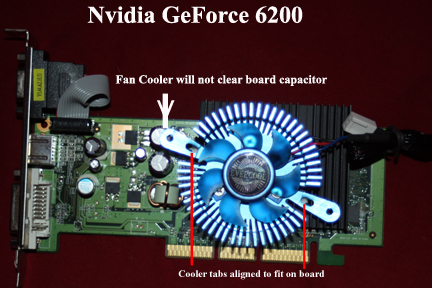
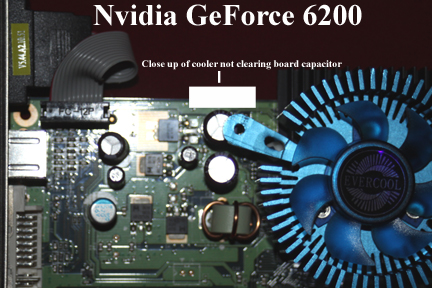
So, just going to live with current GeForce 6200 heatsink. Have been watching and appears that GeForce never going above about 116F and system not freezing or crashing.