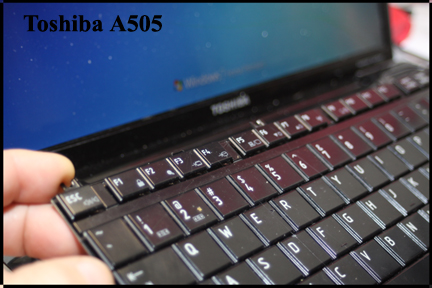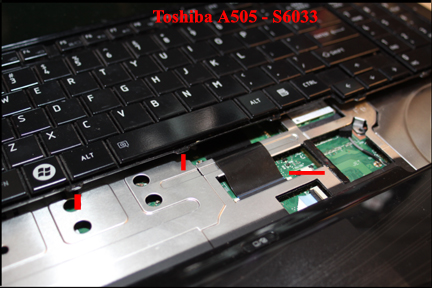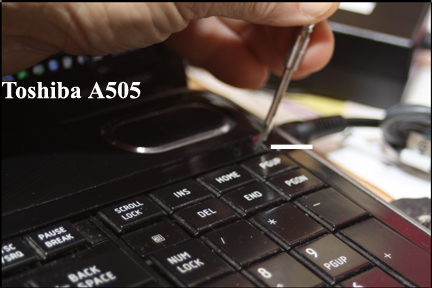
Shared Knowledge
"Toshiba Laptop A505 - How to Remove the Keyboard"
Summary: keyboard is held in place by 3 screws at LCD end and simply tabbed into plastic case at front of laptop.
Background:
Instruction are for Toshiba laptop A505-S6033.
All other Toshbia Laptops of the A505 series should be similar.
How to remove the keyboard:
Unplug laptop from power adapter.
Remove battery from laptop.
Use a small flatblade screwdriver to pry up the small plastic cover that is shown below.
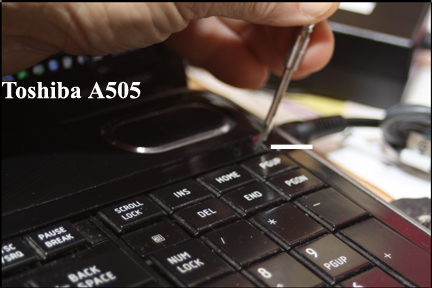
Slowly unsnap the small plastic strip and remove it.