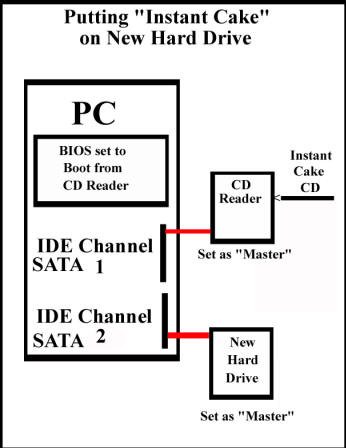
Shared Knowledge
"Tivo - Instantcake Software"
2 Nov 2022
Updated 6 August 2018
Summary: Instantcake is no longer sold. Here I present several different versions of Instantcake.
Summary:
When a Tivo dies, it us almost always the hard drive. Yes, power supplies do die but I have never come across a dead main actual circuit board.
Remember, lifetime service is keyed to the main circuit board and not the hard drive or power supply.
When the hard drive dies, usually the Tivo will not complete a startup.
Tivo does not use Windows as its operating system, it uses its own version of Linux and custom Tivo software.
The actual software on the hard drive of the Tivo is available from Tivo but they do not make it easy to actually get it onto the Tivo hard drive.
Once upon a time a company sold a product called "Instantcake" that would, fairly easily, put Tivo onto a blank, new hard drive.
Instantcake is no longer for sale.
As I have repaired 5, 6, 10 Tivos over the years, I have several versions of Instantcake and offer them here.
If the company that sold Instant Cake has a problem with me offering way I have, I will remove from my website upon notification.
Instant Cake for TCD 24004
Instant Cake for TCD540040 (Thanks Pete Farr for ISO image that works, updated 8 August 2018)
Instant Cake for TCD658000
Instantcake:
If you have never used Instantcake or not familiar with a the hardware of a personal computer, IDE and SATA controllers or your computer's BIOS, just stop here. Pay to have your Tivo repaired or buy a new Tivo.
To use Instantcake:
- Download version of Instantcake applicable to Tivo being repaired to a PC in a location, you can easily find via file explorer.
- Using file explorer, find the zip file, if it is a zip file, you downloaded.
- Use mouse to highlight the zip file and then under Windows 10, right click and select "Extract" and click it.
- If you do not have a version of Windows that supports zip extraction, search net for free unzip program, download it, install it and then use it to unzip the TIVO zip file.
- Once unzipped, the resulting file will have an extension of iso
- You now have to burn a CD using an ISO burn utility. Nero and many other CD-DVD programs support ISO burning. You can also find free ISO burning programs on the net.
- Once you have burnt a copy of the ISO file to a CD, have to configure a PC to actually run the Tivo install software (ISO CD).
- Instantcake is very, very strict about CDROM and new Tivo hard drive configuration.
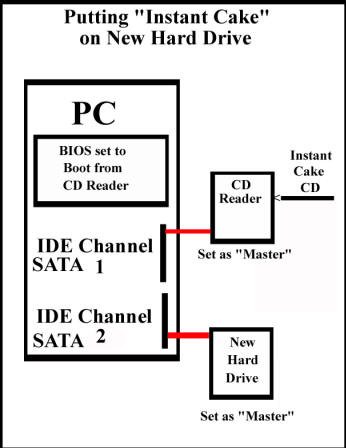
- As defined in the image above, besides the CDROM and new Tivo hard drive, no other drives should be in your system
- In all old Tivo's IDE is the hard drive connection between the motherboard and mounted Tivo hardrive. You can use a SATA drive but you have IDE to SATA adapter. Adapters are available in computer stores or online and are not expensive.
- As shown in image, CDROM must be configured to be on the first IDE channel and must be jumpered at CDROM to be Master.
- As shown in image, Tivo hard drive must also be configured as Master and be on the second IDE channel.
- Once you have this configuration, start your PC and go to BIOS.
- In BIOS, disable all IDE or SATA controllers except for one showing CDROM and new Tivo hard drive.
- Change boot setup such that system will boot from CDROM first or only.
- Now open CDROM and insert Instantcake CD.
- Once all changes have been made to BIOS, exit and save settings.
- Your PC should reboot and boot from Instant Cake CD.
- As Instant Cake installs, it will check configuration and ask you a few questions.
- If all goes well, "Cake is baked" or similar final statement will come up on screen.
- At this point, remove power from your PC, as in, unplug it.
- Remove Tivo drive.
- Mount Tivo drive into Tivo and make your Internet connection or phone line connection.
- Start up Tivo. It may need to start a few times before it is finally at Tivo home screen.
- Run guided setup.
- At this point, Tivo will begin to download all Tivo software updates and perhaps restart several times.
- Once it appears Tivo is operational, need to go into Tivo settings and do a "Clear andErase" to ensure Tivo recognizes your motherboard and subscription.