
Shared Knowledge
"HP DV1000 - How to Remove the Keyboard"
19 February 2011
Summary: Remove some screws in the battery compartment, remove switch board cover, unhook keyboard ribbon cable and the keyboard is out.
Background:
Laptop keyboards do not tend to go bad because of their design and construction but now and again, one or more keys will act up and when cleaning with compressed air does not help, replacement of the keyboard is required.
Removing the keyboard is also required for motherboard removal.
Cleaning:
Over time, any keyboard collects various debris to include food crumbs and debris can prevent a key from depressing properly.
Using a can of compressed air can, sometimes, clear debris under and between keys and get all keys working again.
Be careful with compressed air not to pop a key cap off the keyboard.
How to remove the keyboard:
Shut down Windows.
Remove the power adapter form the laptop.
Remove the battery.
Close the display.
Place laptop, display side down, on a flat surface. Use a towel or something soft under laptop.
In the battery compartment, remove all screws except for the 2 large chrome screws deep set into holes.

Turn laptop over and open display
Starting at right hinge, use your fingers to lift up the switch board cover.
.jpg)
Slowly work your way along the switch board cover until it pops free of the laptop.
As with many things using plastic, there are tabs on the switch board cover that are going to unsnap from the display.
.jpg)
Lift up keyboard. The display end of the keyboard was held in place by screws you removed while the other end has tabs on the keyboard that stick into slots in the top case.

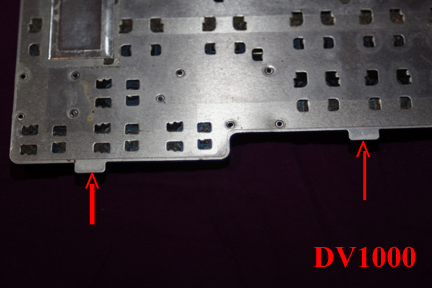
Lift up the keyboard and then move it towards the display to free it from the slots in the top cover.
Once it free of laptop, looking underneath the keyboard, you will see the ribbon cable that connects the keyboard to the laptop motherboard

Right at the ribbon cable connector on the motherboard, use your fingers to pull the ribbon cable straight back out of the connector on the motherboard. Never use pliers or any tool on a ribbon cable.
The cable might be very tight in the connector but be gentle.

When inserting new keyboard, make sure it is keyboard tabs are properly slotted into DV1000 top case before installing switch board cover and all battery compartment screws.